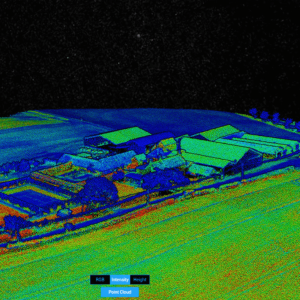No products in the cart.
Back
Out of stock
UgCS ENTERPRISE
UgCS ENTERPRISE unlocks the full capability of UgCS, including all the features of UgCS PRO and EXPERT with the addition of UgCS ENTERPRISE exclusive features such as multi-node deployment and live video streaming.
It is designed for deployment on small and large scale companies employing drone pilots for various purposes such as infrastructure surveillance, security, law enforcement, aerial video monitoring, LiDAR data collection and other purposes. It is also used by professional drone pilots and search and rescue (SAR) teams who require video streaming.
Contact us for more information
- Description
Exclusive Features of UgCS ENTERPRISE
- Run a centralized UgCS telemetry and video server and have pilots from the field connect over a VPN
- Live video streaming from UgCS for DJI to UgCS Video Player on Desktop
- Local video recording embedded metadata (geolocation, timestamp, vehicle ID and other)
- Video live streaming over RTSP to VMS (such as Luxriot, Milestone)
- Multiple SDK connections
- *ADS-B Transponder support
Features of UgCS ENTERPRISE for LiDAR Surveys
- LiDAR Area and LiDAR Corridor tools
- IMU Calibration route pattern (figure eight)
- IMU Calibration actions (figure eight, U-turn/J-hook)
- LiDAR flight planning based on FOV value
- Adjustable corner radius for smooth cornering
- Loop turns for additional IMU calibration
- Smart AGL algorithm
- Adjustable LiDAR area buffer size
Other Features of UgCS ENTERPRISE
- Plan flights with terrain following
- 3D flight planning interface
- Offline maps (fly without internet connection)
- Photogrammetry, Vertical (Facade) scan, Corridor mapping, SAR, Linear, Circle, Waypoint, Perimeter, Area Scan flight planning tools
- Route import from KML/CSV data
- DEM/DSM elevation data import from .TIF format
- Preview flights with respect to terrain elevation profile
- Automatic telemetry recording
- Geo-referenced image import
- Create custom no-fly zones (NFZ)
- Custom map overlays
- ADS-B Receiver support
- Compatible with UgCS Mapper to process images and create map overlays.
Supported Drones
UgCS supports most popular UAV platforms including DJI M300, M350, M600, M2X0, Inspire, Phantom series, Mavic series; MAVLink-compatible drones (Pixhawk with ArduPilot/PX4).
Technical Details
- Installs locally on your Windows computer
- Android app UgCS for DJI is used to connect to DJI drones